












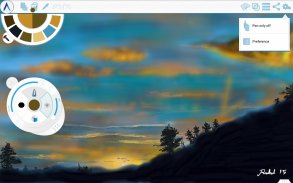














คำอธิบายของ Artecture Draw, Sketch, Paint
Artecture enables you to sketch, draw and paint like never before. If you love to draw, regardless you are an amateur or a pro, Artecture provides all the tools that you’d love. Enjoy over 30 unique high quality realistic tools. Tune them to match your own taste. You will love it. It’s made by art lovers for art lovers like you. It is simple, beautiful and fun, all together. You can do everything from taking notes to fast architectural sketches, cartoons, illustrations, water color and oil paintings. It feels so real. The best part: it’s all free. No ads.. no download request.
Get it and discover a natural and authentic experience of drawing, painting & sketching on canvas.
Join the Artecture artist community on facebook and learn and share more about it!
Facebook:
Page Name: Artecture Digital Art Community
Link: https://www.facebook.com/artecture.digiart
Main Features:
• All the drawing tools that you love to draw and paint with, including Pencil (for realistic sketches), Marker Pen, Oil Brush, Oil Blend brush, Oil real brush, Water Color, Airbrush, Palette Knife (with color mixing), Paint Roller, Paint Tube, Eraser, Flood Fill, Glitter Tube, Far brush, Gradient Brush, Fill Pattern for Every Tool and more.
• Multi-Layers with create, remove, lock, visibility, opacity, re-ordering, merge etc.
• Different Image effects on selected layer like Sepia, Inverse, Blur , Gray, Bright, Colorize etc.
• Symmetry: Vertical, Horizontal, Concentric with changeable center of symmetry.
• Tracing with automatic color pick, Template Coloring, Import/Export Image.
• Geometric Shape (Free, Line, Rectangle, Circle) drawing.
• Pen-Only mode (Palm rejection).
• Canvas rotation
• Multi-Touch shortcuts.
• Color Palette with favorite color defaults and color picker.
• Floating favorite Color and Tool Palette.
• Rectangular and Free hand selection.
• Copy, Paste Rotation and mirroring of selected area.
• Text Insertion (Insert, resize, rotate and mirror).
• Export artworks to standard image formats (.jpeg, .png, .bmp).
• Auto save of artworks.
• Open last drawing with tool preferences.
• Static background (Texture, Color, Image)
• Tool presets
Storage:
• By default, it saves artworks in “Artecture” folder on device storage, with .bme file format. Only Artecture Gallery can open/view this file format. However, you may export to .bmp image file format also. To reuse a .bmp file, you can simply insert it using the insert option.
• It gives option to change the storage location. Gallery can detect .bme artworks from all the changed locations on device storage.
Sharing:
• Upload artworks on Facebook & PenUp both from canvas and gallery.
• Share artworks via Bluetooth, WI-FI Direct.
• Mail, send or save artworks and exported images via MMS, email, shareit and other applications installed in the device.
Help & Support:
Quick reference guide covers the basics of the app.
Need help? Feel free to email us: srbd.dev@samsung.com
Specialty:
• This Digital painting tool is free of cost, but advanced in performance.
• You will not be bothered with any advertisement, because we made it ads free.
The Artecture screenshots are artworks of students and professors of Fine Art department, Dhaka University. We thank them for allowing us to share.
Special thanks to Mr. Gar Cia for allowing us to include his artwork as a screenshot.
Permissions:
The following permissions are required for the app service.
Required permissions
Storage: Used to save the drawing files
Optional permissions
None
Artecture ช่วยให้คุณสามารถวาดวาดและระบายสีได้อย่างที่ไม่เคยมีมาก่อน หากคุณชอบวาดรูปไม่ว่าคุณจะเป็นมือสมัครเล่นหรือมืออาชีพ Artecture จะมอบเครื่องมือทั้งหมดที่คุณชอบ เพลิดเพลินกับเครื่องมือที่มีคุณภาพสูงกว่า 30 แบบที่ไม่เหมือนใคร ปรับแต่งให้ตรงกับรสนิยมของคุณเอง คุณจะรักมัน. มันทำโดยคนรักศิลปะสำหรับคนรักงานศิลปะเช่นคุณ มันง่ายสวยงามและสนุกด้วยกันทั้งหมด คุณสามารถทำทุกอย่างตั้งแต่การจดบันทึกไปจนถึงภาพร่างสถาปัตยกรรมการ์ตูนภาพประกอบสีน้ำและภาพวาดสีน้ำมัน รู้สึกเหมือนจริงมาก ส่วนที่ดีที่สุด: ฟรีทั้งหมด ไม่มีโฆษณา .. ไม่มีคำขอดาวน์โหลด
รับมันและค้นพบประสบการณ์ที่เป็นธรรมชาติและเป็นจริงของการวาดภาพวาดและการวาดภาพบนผืนผ้าใบ
เข้าร่วมชุมชนศิลปิน Artecture บน Facebook และเรียนรู้และแบ่งปันเพิ่มเติมเกี่ยวกับมัน!
Facebook:
ชื่อเพจ: Artecture Digital Art Community
ลิงก์: https://www.facebook.com/artecture.digiart
คุณสมบัติหลัก:
•เครื่องมือวาดภาพที่คุณชอบวาดและระบายสีรวมถึงดินสอ (สำหรับภาพร่างที่เหมือนจริง) ปากกามาร์กเกอร์แปรงน้ำมันแปรงน้ำมันเบลนด์แปรงน้ำมันจริงแปรงสีน้ำสีแอร์บรัชมีดพาเลท Roller, Paint Tube, ยางลบ, Fill Flood, Glitter Tube, Far แปรง, ไล่ระดับสีแปรง, รูปแบบการเติมสำหรับทุกเครื่องมือและอื่น ๆ
•หลายเลเยอร์ที่มีการสร้าง, ลบ, ล็อค, การมองเห็น, ความทึบ, สั่งซื้อใหม่, ผสาน ฯลฯ
•เอฟเฟกต์ภาพที่แตกต่างกันในเลเยอร์ที่เลือกเช่นซีเปีย, อินเวอร์ส, เบลอ, สีเทา, สว่าง, Colorize ฯลฯ
•ความสมมาตร: แนวตั้ง, แนวนอน, ศูนย์กลางพร้อมจุดศูนย์กลางของความสมมาตรที่เปลี่ยนแปลงได้
•การติดตามด้วยการเลือกสีอัตโนมัติ, การระบายสีแม่แบบ, นำเข้า / ส่งออกภาพ
•การวาดภาพรูปทรงเรขาคณิต (ฟรี, Line, สี่เหลี่ยมผืนผ้า, วงกลม)
•โหมดปากกาเท่านั้น (การปฏิเสธปาล์ม)
•การหมุนผ้าใบ
•ปุ่มลัดแบบมัลติทัช
•จานสีที่มีค่าเริ่มต้นสีที่ชื่นชอบและเลือกสี
•สีที่ชื่นชอบและเครื่องมือจานลอย
•การเลือกมือเป็นรูปสี่เหลี่ยมผืนผ้าและฟรี
•คัดลอกวางการหมุนและการมิเรอร์ของพื้นที่ที่เลือก
•การแทรกข้อความ (แทรก, ปรับขนาด, หมุนและสะท้อน)
•ส่งออกงานศิลปะเป็นรูปแบบภาพมาตรฐาน (.jpeg, .png, .bmp)
•บันทึกงานศิลปะอัตโนมัติ
•เปิดการวาดภาพครั้งสุดท้ายด้วยการตั้งค่าเครื่องมือ
•พื้นหลังแบบคงที่ (พื้นผิว, สี, ภาพ)
•เครื่องมือที่ตั้งไว้ล่วงหน้า
การจัดเก็บ:
•โดยค่าเริ่มต้นมันจะบันทึกงานศิลปะในโฟลเดอร์“ Artecture” บนที่เก็บข้อมูลอุปกรณ์ด้วยรูปแบบไฟล์. bme แกลอรี่ Artecture เท่านั้นที่สามารถเปิด / ดูรูปแบบไฟล์นี้ อย่างไรก็ตามคุณสามารถส่งออกเป็นรูปแบบไฟล์. bmp ได้เช่นกัน ในการใช้ไฟล์. bmp ซ้ำคุณสามารถแทรกได้โดยใช้ตัวเลือกการแทรก
•ให้ตัวเลือกในการเปลี่ยนที่เก็บข้อมูล คลังภาพสามารถตรวจจับงานศิลปะ. bme จากตำแหน่งที่เปลี่ยนแปลงทั้งหมดในที่จัดเก็บอุปกรณ์
ที่ใช้ร่วมกัน:
•อัพโหลดงานศิลปะบน Facebook และ PenUp ทั้งจากผืนผ้าใบและแกลเลอรี่
•แบ่งปันผลงานศิลปะผ่าน Bluetooth, WI-FI Direct
•เมลส่งหรือบันทึกงานศิลปะและภาพที่ส่งออกผ่าน MMS, อีเมล์, shareit และแอปพลิเคชั่นอื่น ๆ ที่ติดตั้งในอุปกรณ์
ช่วยเหลือและสนับสนุน:
คู่มืออ้างอิงฉบับย่อครอบคลุมพื้นฐานของแอพ
ต้องการความช่วยเหลือ? โปรดส่งอีเมลถึงเรา: srbd.dev@samsung.com
ความชำนาญพิเศษ:
•เครื่องมือวาดภาพดิจิทัลนี้ไม่มีค่าใช้จ่าย แต่มีประสิทธิภาพขั้นสูง
•คุณจะไม่ต้องกังวลกับโฆษณาใด ๆ เพราะเราทำให้โฆษณานั้นฟรี
ภาพหน้าจอ Artecture เป็นผลงานศิลปะของนักศึกษาและอาจารย์ของภาควิชาวิจิตรศิลป์มหาวิทยาลัยธากา เราขอบคุณพวกเขาที่ให้เราแบ่งปัน
ขอขอบคุณเป็นพิเศษกับ Mr. Gar Cia ที่อนุญาตให้เรารวมภาพงานศิลปะของเขาเป็นภาพหน้าจอ
สิทธิ์:
สิทธิ์ต่อไปนี้จำเป็นสำหรับบริการแอป
สิทธิ์ที่จำเป็น
ที่เก็บข้อมูล: ใช้เพื่อบันทึกไฟล์รูปวาด
สิทธิ์เสริม
ไม่มี








